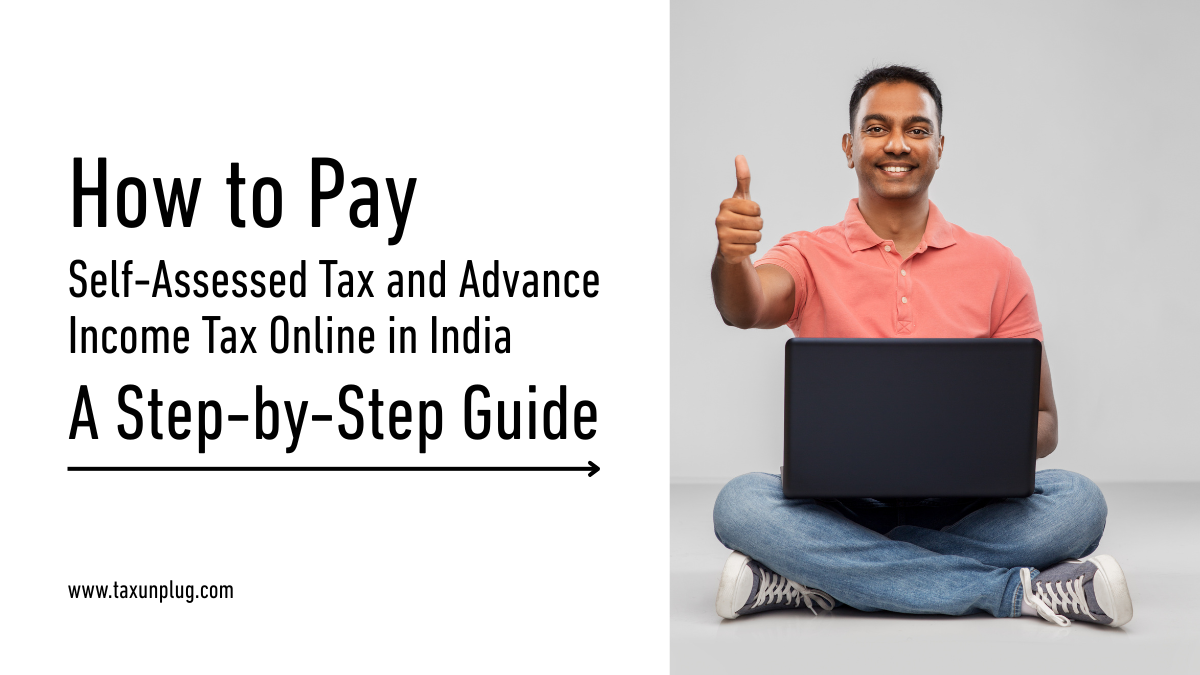How to Pay Self-Assessed Tax and Advance Income Tax Online:
Paying income tax is a crucial responsibility for every taxpayer in India. Whether you are paying Self-Assessed Tax (due at the time of filing ITR if additional tax is payable) or Advance Tax (paid in instalments during the financial year), the process can be completed online easily. This guide provides detailed, step-by-step instructions to help you navigate the online tax payment system.
Understanding Self-Assessment Tax and Advance Tax
Self-Assessment Tax: This is the tax you pay when filing your Income Tax Return (ITR) if the total tax liability exceeds the sum of taxes already paid through Tax Deducted at Source (TDS) and advance tax. It covers any remaining tax payable for the financial year.
Advance Tax: Also known as “pay-as-you-earn” tax, advance tax is paid during the financial year in instalments, based on your estimated income. If your total tax liability exceeds 10,000 in a financial year, you’re required to pay advance tax.
However, a resident senior citizen (i.e., an individual of the age of 60 years or above) not having any income from a business or profession is not liable to pay advance tax.
Prerequisites for Online Tax Payment
Before proceeding, ensure you have:
- A valid Permanent Account Number (PAN) of the person for which you are paying Income Tax.
- Access to net banking or other online payment methods.
- Accurate calculation of the tax amount to be paid.
Step-by-Step Guide to Paying Taxes Online
1. Visit the official e-Filing portal: https://www.incometax.gov.in/iec/foportal/
2. On the homepage, locate the ‘Quick Links’ section
3. Navigate to the ‘e-Pay Tax’ Section
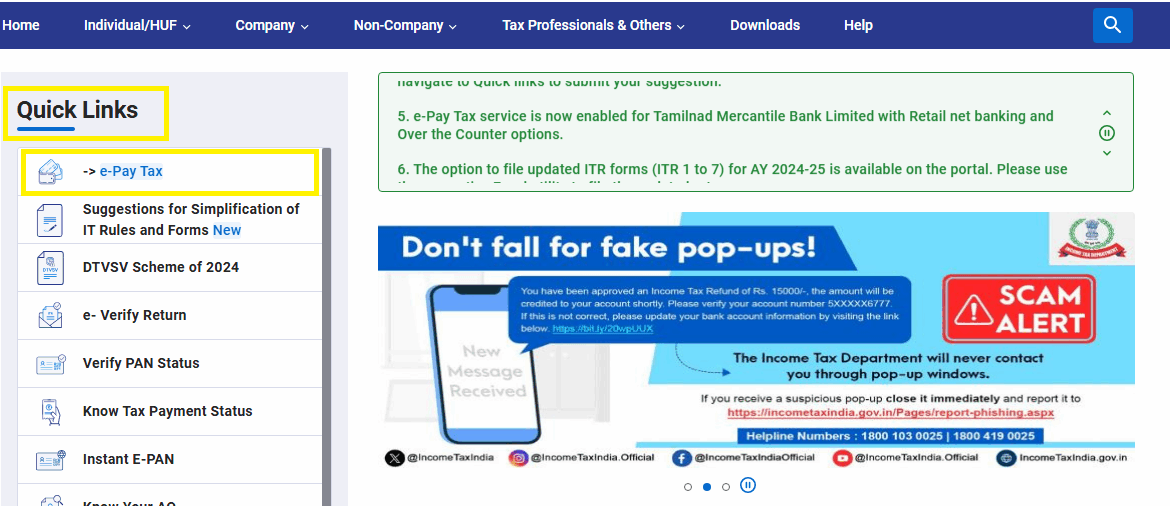
4. Enter the PAN of the person for which you are paying Income Tax and Mobile Number for OTP verification and click ‘Continue’.
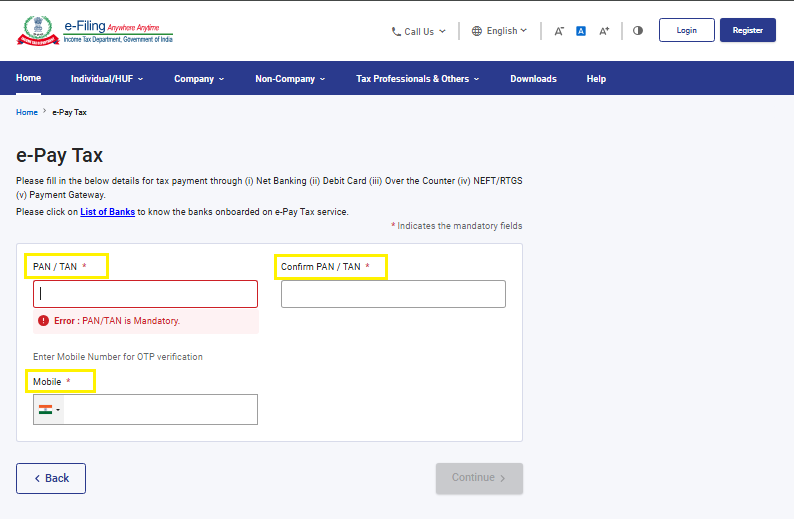
5. Enter the 6-digit OTP received on mobile number to verify.
6. Select the Tax Payment Type ‘Income Tax’ and click ‘Proceed’.
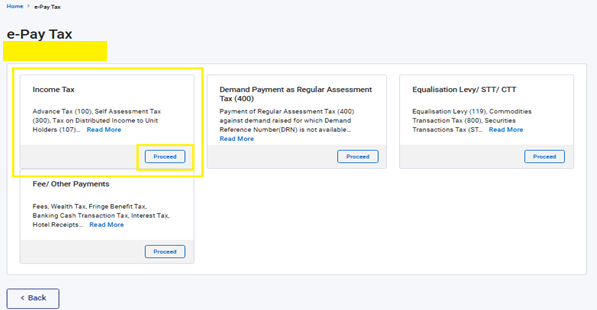
7. Now, If You are paying “Self-Assessment Tax”, select the relevant Assessment Year (e.g., A.Y. 2025-26 for income earned in F.Y. 2024-25) and choose ‘Self-Assessment Tax (300)’.
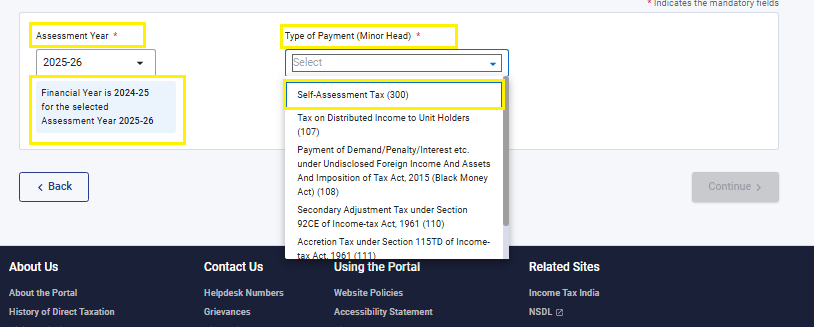
8. For Advance Tax, select the relevant Assessment Year and choose ‘Advance Tax (100)’. (e.g., If you are paying advance tax for F.Y. 2025-26, select A.Y. as 2026-27)
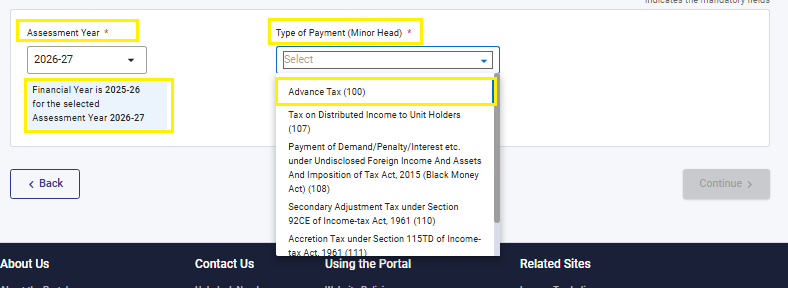
9. Enter the amount under the relevant column. (e.g. If you are paying ‘Tax’ than enter the same in Tax Column). Late fee under 234F can be paid through ‘Others’ section.
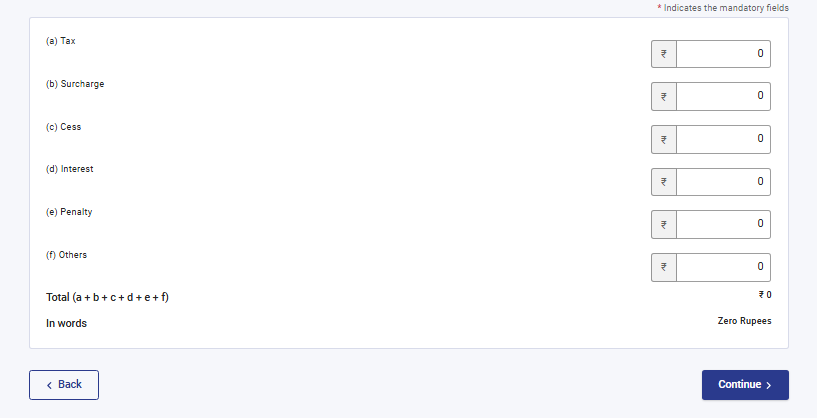
10. After filing payable amount under appropriate column, click ‘Continue’.
11. On the next window, you have to choose the payment method. Select your preferred payment option and click ‘Continue’.
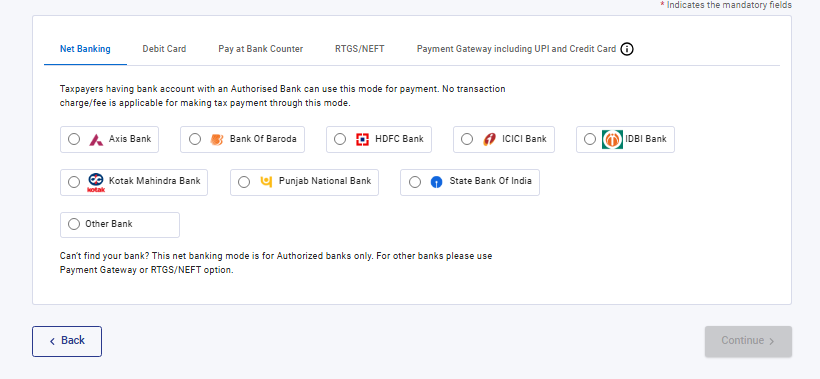
12. Review all entered details for accuracy and click on ‘Pay Now’. If details are incorrect, you can edit the details by clicking on ‘Edit’.
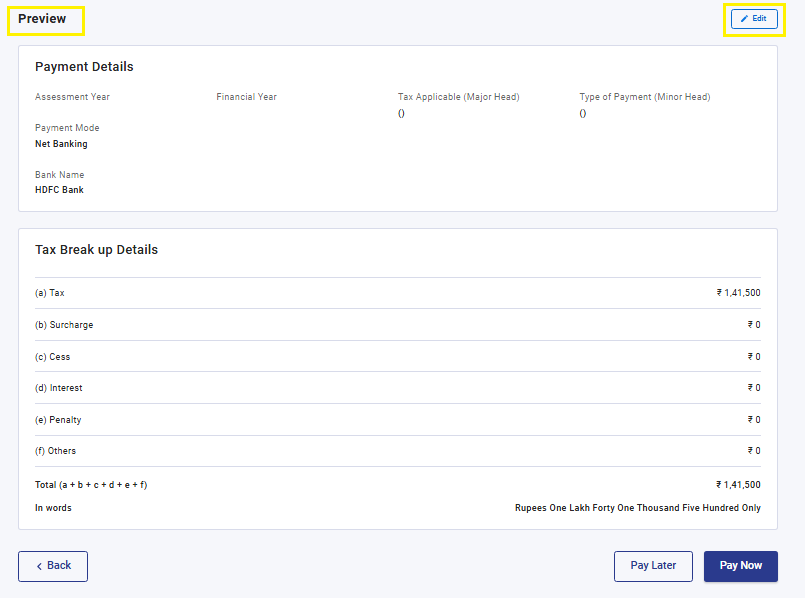
13. Agree to the terms and conditions and click ‘Submit to Bank’ to proceed.
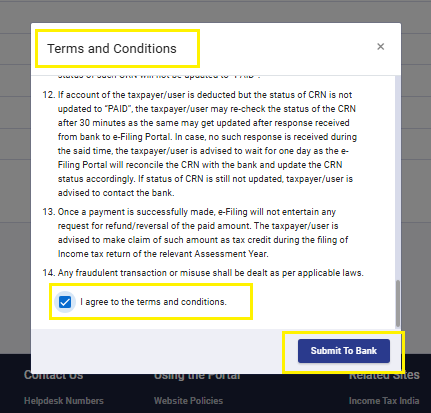
14. You’ll be redirected to your chosen bank’s portal. Log in and authorize the payment.
15. Upon successful transaction, you will be redirected back to Income tax portal and a challan counterfoil with the Challan Identification Number (CIN) will be generated.
16.Download and Save the Challan Receipt for your records.
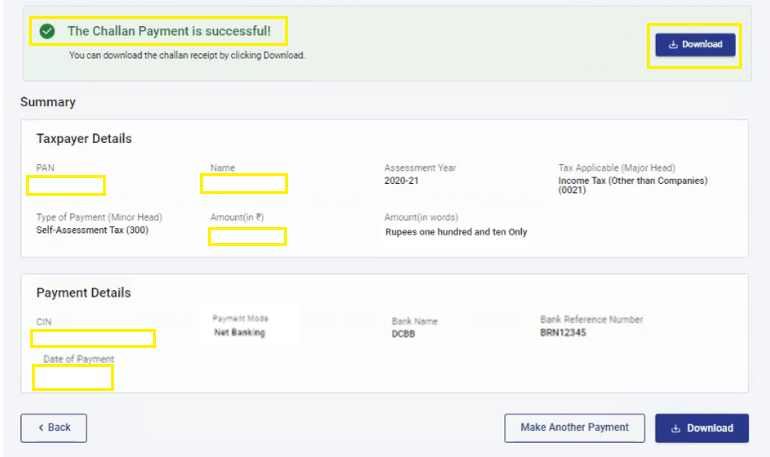
17. The format of the challan receipt is as follows:
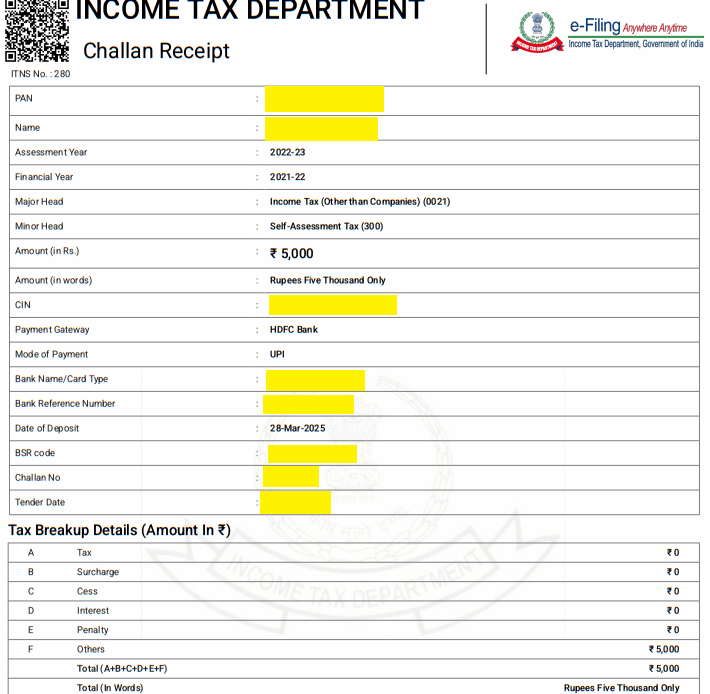
Important Points to Remember
- Timely Payment: Ensure advance tax instalments are paid by their respective due dates to avoid interest penalties under Sections 234B and 234C of the Income Tax Act.
- Accurate Calculation: Use the Income Tax Department’s tax calculator or consult a tax professional like ‘Taxunplug’ to determine the correct tax amount.
- Record Keeping: Maintain copies of all challans and receipts as proof of payment.
Important Deadlines for Advance Tax Payments
| Instalment | Due Date | Percentage of Total Tax Liability |
| 1st Instalment | 15th June 2025 | 15% |
| 2nd Instalment | 15th September 2025 | 45% |
| 3rd Instalment | 15th December 2025 | 75% |
| Final Instalment | 15th March 2026 | 100% |
FAQs on Income Tax Payment (How to Pay Self-Assessed Tax )
Q. What is Self-Assessed Tax and Advance Tax?
Self-Assessment Tax is paid at the time of filing your Income Tax Return (ITR) if an additional tax liability is identified. Applicable when TDS/TCS or advance tax paid is less than the actual tax liability.
Q. Can we verify tax payment in AIS, TIS & Form 26AS?
Yes You can verify your payment of income tax in AIS & TIS by visiting at AIS portal or at TDS portal to check the same in 26AS.
Q. Can I pay advance tax in one instalment?
Yes, but paying in instalments avoids interest penalties.
Q. What if I miss an advance tax deadline?
You can pay later, but interest will apply.
Q. How long does it take for tax credit to reflect in Form 26AS?
Usually it will take 3 to 4 working days.
Paying Self-Assessed Tax or Advance Tax online is quick and hassle-free if you follow the correct steps. Always verify payments in Form 26AS and keep challan receipts safely for future reference. If you need further assistance, consider consulting a tax professional like Taxunplug by dropping your Name, Email and Phone No. Our team of experts will take care of all the sticky things and helps to take timely action, and ensure compliance to avoid legal complications.
How to Pay Self-Assessed Tax and Advance Income Tax Online
The information provided in above blog is for general informational only and should not be considered as legal or tax advice. Request you to please follow latest updated in reference to above details. We advise to consult with a qualified tax professional such as “Taxunplug” for all your tax needs.